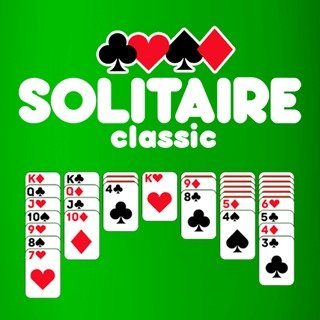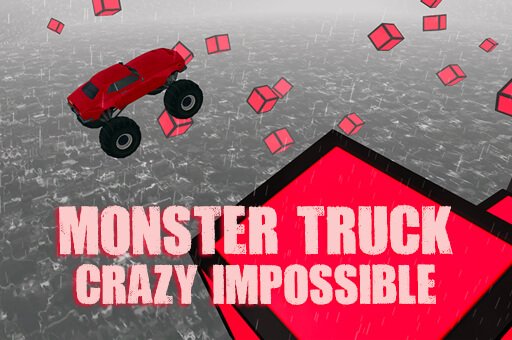play uno online with friends

play uno online with friends
How to play ?
UNO is played in three rounds. Try to get rid of all the cards in your hand before your opponents. When it is your turn, try to match the card on the discard pile, either by number, color, or symbol.
Pass Button
If you don’t want to play the card picked up using the draw card button, you can press the pass button to end your turn without playing any card.
Draw Card
If you don’t have a matching card, you must draw a card from the draw pile. If the card that you picked up can be played, you are free to do so in the same round. Otherwise, it’s the next player’s turn.
Uno Button
When you only have one card left, you must press the UNO button. Failure to do this results in having to pick up 2 cards from the draw pile.
You can try to buy the Official UNO game by Ubisoft, which is available for Playstation 4, Xbox One, and PC under a paywall. You can play UNO via your console or PC’s server host, and you can just invite your friends by using the Friend List option.
You can also try the Facebook Messenger version of UNO by Instant Games, which allows you to play UNO with your Facebook friends around the world. If you don’t like the idea of having Facebook Messenger load too many applications, eating more RAM than it should, you can always download the game on your mobile device. However, I suggest playing UNO safely from your browser, and invite your friends to do the same. It’s easier to do it this way, and more secure as you won’t need to download unnecessary files.